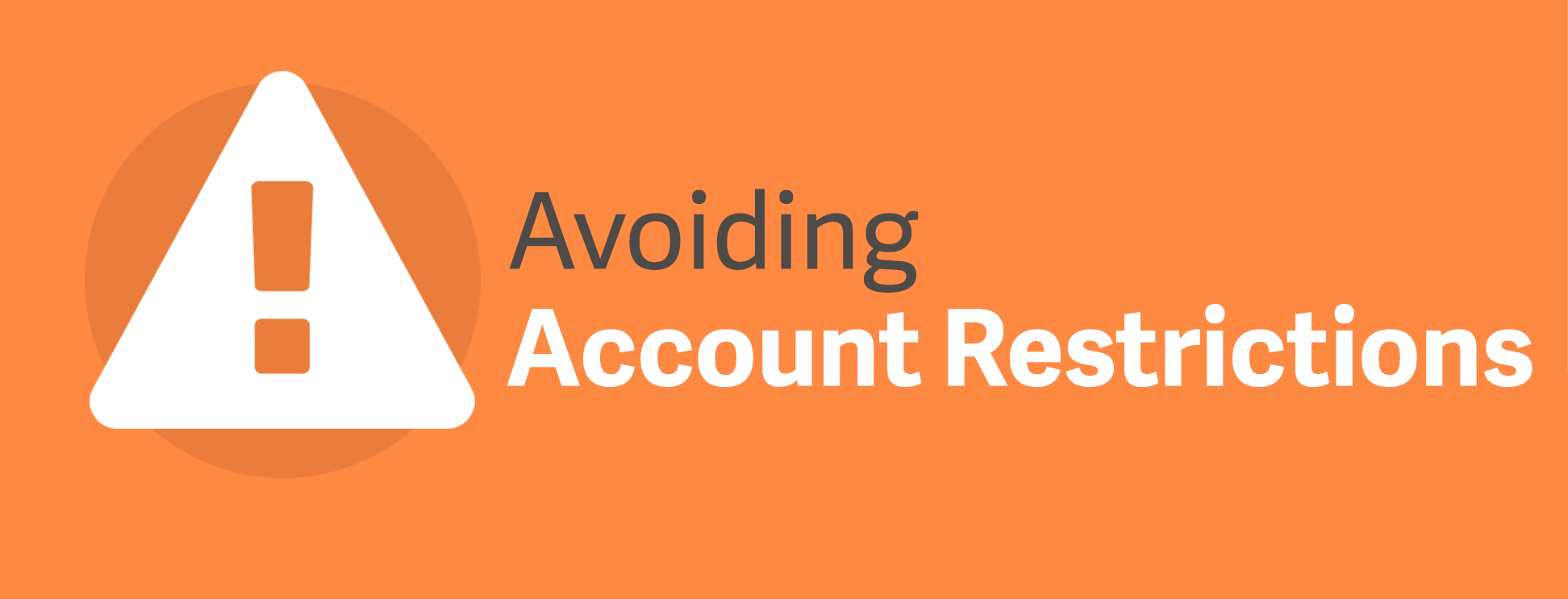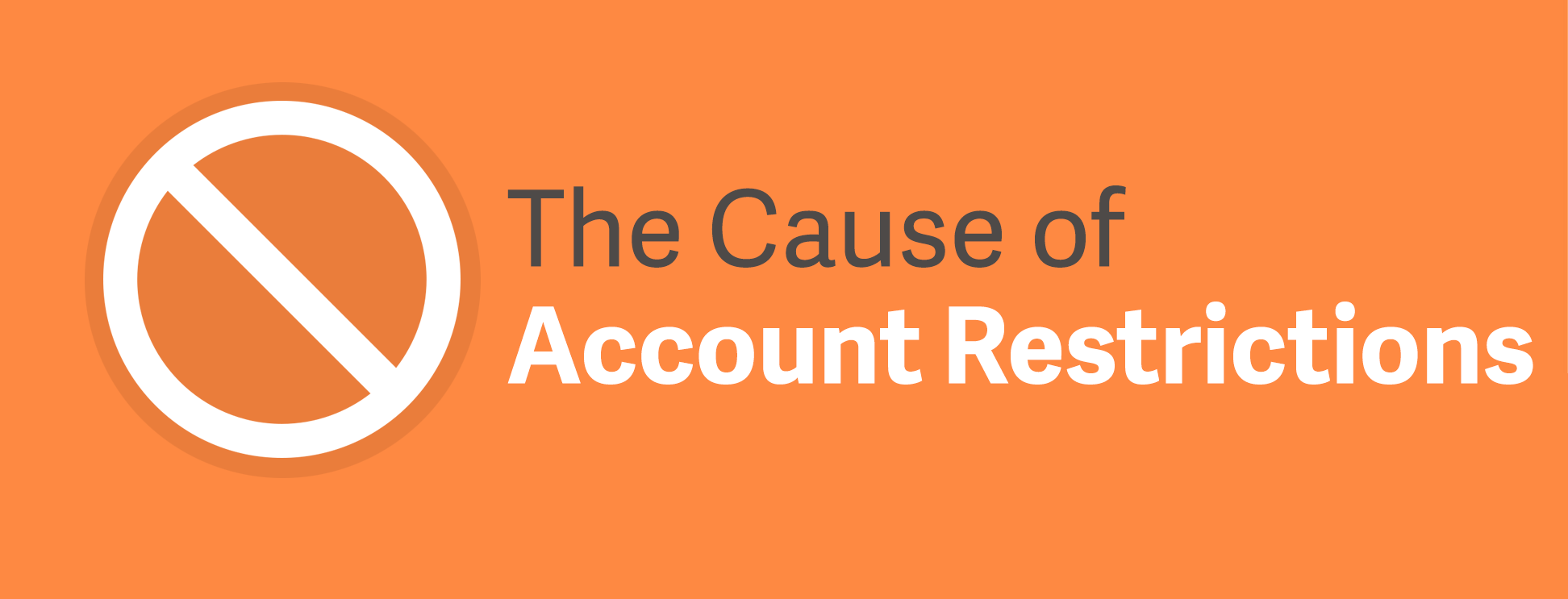What is iesnare and how does it affect me?
How many of you have heard of ‘iesnare’? It’s OK to admit you have no idea what it is, because even the person writing this wasn’t aware until around eight
months back. It’s far from a secret and there is plenty of information out there about it, although different sources have different beliefs, and it’s
certainly far from common knowledge.
So…What is iesnare and how is it relevant to me?
In short it is used for bookmakers to become privy to all sorts of data and information with regards to your browsing habits. It’s not clear how this is
used exactly, but it is clear it will favour the bookmaker in some way. The data that is there to interpret, allows them to be a fly on the wall when
even the best of gamblers are preparing to try and beat the lines, giving the bookmakers even more of an advantage.
If you have opened an online account with a bookmaker, there’s a very good chance iesnare is installed on your computer. Not all bookmakers use the software,
but many do, and when you open an account you unknowingly allow iesnare to be installed on your software.
It’s something that really should be in the terms and conditions. It’s worth reading the T&C’s, however we’ve yet to come across a bookmaker who will
admit to using it, let alone put it in their T&C’s.
It’s easy to find iesnare on your device once you know where and how to look, but a simple uninstall/delete will not suffice. Once it has been installed
on your device, your device is then a part of a very large, unfair, and probably in some ways illegal database.
What is Lovation?
There is a world-wide database by a company called Lovation and this database will store all sorts of information about your device, but most importantly,
it will store information about cookies and even proxy browsing, allowing them to take a peek in to how you spend your time on the internet.
To casual punters it may only be a minor inconvenience, but have you ever wondered how for some of us, a bookmaker can justify closing down your account
before you’ve even started winning? Or like we’ve mentioned above, shut down a person who has done nothing but lose when betting so far? It’s because
they’re privy to whatever information you’re privy to, and they’re hot on stamping out any and every advantageous angle us bettors can find.
Evidence of iesnare being used by big bookmakers
One of the many accounts out there that do indeed support the theory that all of what we’re saying is factory, is the rather interesting one posted on
a website called ‘Geez Geez’ by Matt Bisogno.
In short, he referenced a podcast which had put the idea of iesnare in his head, and low and behold a few days later when he used Coral homepage to price
check a horse – he had a mysterious download notification. Upon research, Matt discovered a file called ‘mpsnare’ had been placed on to his computer.
What’s particularly worrying about this is that Matt claimed he was not logged/logging in to Coral at the time, so as far as the bookmaker was aware, this
was just an unknown visitor who had landed on their page.
No sign up and no agreement to any terms and conditions, hidden or not. When you sign up to something you do essentially agree to their way of working
regardless, so to me I imagine this is not illegal. For someone to have that software put on them without a registration, login or agreeing to any
terms must be illegal.
And this is the interesting part. It’s such an unknown quantity in some circles and there really is a lot to learn. Even right now as I’ve started writing
this, I’ve learned more. To once again credit Matt for a piece of detective work here, I would like to pose this question: who among us has ever taken
the time to read their bookmakers privacy policy?
Well, I’ll admit it I hadn’t until other people’s findings caused me to check my own. Now that we’ve stumbled on to it, some bookmaker’s privacy policies
are clear to figure out, although others are still a little vague. Coral aren’t the only guilty part, with Bet365 and many others having some rather
vague, open to interpretation sections and cookies and data collection, all of which reference monitoring with a view to fraud prevention – the very
same thing you’ll read if you visit www.iovation.com
Iesnare in more detail
So let’s simplify this as much as possible. What is iesnare? It’s something that means a trader may as well be sat in your lounge every single time you’re
researching, considering, looking up or placing a bet.
It means if you’ve used odds checker to compare odds, they’ll know. It means if you’ve been reading up on Alex Hammond’s tip or the day which is there
for all to see, or even if you’re part of a ‘secret’ Tipster society, they’ll know about it.
It can affect your ability to bet because they can drastically reduce your stakes or ban you altogether. It allows bookmakers to pre-determine – before
you’ve even won or lost a bet potentially – whether or not they think you’ll be a threat to them It also allows them to act accordingly based on the
level of knowledge, insight or advantages you may have.
But that’s not enough for them. They use iesnare to squeeze every single penny of advantage they can out of even the best of bettors. We still don’t know
exactly how the data they find is used in some cases, but have you ever wondered why sometimes there will be a huge price crash on something and you
just cannot figure out why? We tend to think it’s a large backing that moves prices – but maybe it’s just the threat of large backing, or something
that the bookies have stumbled across on one of your device?
How do I rid my devices of this software?
Unfortunately it just isn’t as simple as uninstalling an app or sourcing the file and removing it. When the file is removed from your device, your device
is not removed from the database which will continue to collect and store all sorts of data about your online activity.
That’s true up until the final line. Once the software has been removed, no information is being sent anywhere we believe. Of course, if you’re using better
sites then it’s only a matter of time before it returns. Maybe even an hour or so later when you make your next visit.
But what you can do once you’ve removed it is block it and any time that it re-installed on your device, it doesn’t matter. It’s useless and it will get
no information on your browsing habits.
If you want to get rid of iesnare then here’s how. First you want to check if it is actually there and this can be done by running a search on your computer.
If it’s there, one of the following will show up: #mpsnare.iesnare.com, #ci-mpsnare-iovation.com, mpsnare.iesnare.com or ci-mpsnare.iovation.com
Once you have found these folders you just want to delete them how you would any other folder. Get them out of there, and get them out of your trash too.
Wipe the trace of them off of your computer.
Now they’re deleted but they’ll probably be back the next time you log in or visit a betting site, because remember, we have reason to believe these files
are downloaded even without logging in or agreeing to terms and conditions in some cases.
How to block them it permanently
This is the most useful method we’ve found for blocking it and you may or may not have already come across this.
Step One – You’ll want to go to the start bottom in the bottom left of your computer and then locate ‘notepad’. Once you’ve done that,
RIGHT CLICK Notepad and click ‘Run as Administrator’.
Step Two – Click file and open, just as if you would if opening a past word document.
Step Three – Up has popped the box with your files. Below your files, just to the right of the box giving you option to search for a
specific file, is file type drop down. Instead of Text Documents you want to select All Files.
Step Four – Now type this in to the box: C:WindowsSystem32DriversEtc
Step Five – Now ‘right click’ the file that says hosts and select properties. On the new tab that opens, you will see two boxes down
the bottom. ‘Attributes: Read only [ ] Hidden [ ]’ and you want to make sure these boxes are unticked.
Step Six – Click apply then OK
Step Seven – The box that opens will look like this and so on…
# Copyright © 1993-2010 Microsoft Corp. # # This is a sample file of HOSTS files used by Microsoft TCP/IP for Windows. # And so on. The bottom line will look something like this. # 127.00.01 localhost Directly below that line you’ll need to copy and paste the following; 127.0.0.1 iesnare.com 127.0.0.1 iesnare.co.uk 127.0.0.1 www.iesnare.co.uk 127.0.0.1 mpsnare.iesnare.com 127.0.0.1 mpsnare.iesnare.co.uk 127.0.0.1 www.mpsnare.iesnare.com 127.0.0.1 www.mpsnare.iesnare.co.uk 127.0.0.1 ci-mpsnare.iesnare.com 127.0.0.1 ci-mpsnare.iesnare.co.uk 127.0.0.1 www.ci-mpsnare.iesnare.com 127.0.0.1 www.ci-mpsnare.iesnare.co.uk 127.0.0.1 admin.iesnare.co.uk 127.0.0.1 www.admin.iesnare.com 127.0.0.1 www.admin.iesnare.co.uk 127.0.0.1 iovation.com 127.0.0.1 iovation.co.uk 127.0.0.1 www.iovation.com 127.0.0.1 www.iovation.co.uk 127.0.0.1 www.iesnare.com 127.0.0.1 admin.iesnare.com 127.0.0.1 dra.iesnare.com 127.0.0.1 impsnare.iesnare.com 127.0.0.1 mpsnare.iesnare.com 127.0.0.1 mx.iesnare.com 127.0.0.1 snare.iesnare.com 127.0.0.1 iovation.com 127.0.0.1 accountlock-demo.iovation.com 127.0.0.1 admin.iovation.com 127.0.0.1 bam-pilot.iovation.com 127.0.0.1 batch.iovation.com 127.0.0.1 ci-accountlock.iovation.com 127.0.0.1 ci-admin.iovation.com 127.0.0.1 ci-mpsnare.iovation.com 127.0.0.1 ci-snare.iovation.com 127.0.0.1 dv-fw-a-nat.iovation.com 127.0.0.1 ioit.iovation.com 127.0.0.1 mx.iovation.com 127.0.0.1 p.iovation.com 127.0.0.1 rm-admin-demo.iovation.com 127.0.0.1 soap.iovation.com 127.0.0.1 test.iovation.com 127.0.0.1 testgw.iovation.com
Step Eight – Click file and save. Then close notepad and restart your computer.
Step Nine – To check this has worked, click your start button and in the search button type CMD. In this little black box that comes
up, enter: ping mpsnare.iesnare.com Pings are information packets that your computer is sending and receiving, so by blocking it we’ve
prevented the process of these little packets of information being sent back to the iesnare installers. The response you get from entering ping mpsnare.iesnare.com
in to the CMD black box should look like the following.
Pinging mpsnare.iesnare.com [127.0.0.1] with 32 bytes of data: Reply from 127.0.0.1: bytes=32 time<1ms TTL=128 Reply from 127.0.0.1: bytes=32 time/><1ms TTL=128 Reply from 127.0.0.1: bytes=32 time/><1ms TTL=128 Reply from 127.0.0.1: bytes=32 time/><1ms TTL=128/>
This will do nothing to prevent iesnare being installed on your devices against, but it will ensure that no information is sent back to them, leaving you
to safely browse, compare odds, source tipsters and bet freely.